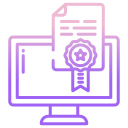Cybersecurity Drills Inside VR
Spin up a virtual Security Operations Center with dashboards, logs, and simulated alerts swirling around your team. Assign roles, run the playbook, and practice escalation steps until muscle memory forms. What would your ideal VR incident response runbook include?
Cybersecurity Drills Inside VR
Explore packet flows as glowing paths between hosts, highlight suspicious endpoints, and annotate evidence with voice notes. The act of tracing connections with your hands can reveal patterns that flat screens hide. Which forensic trail would you most want to explore in VR?